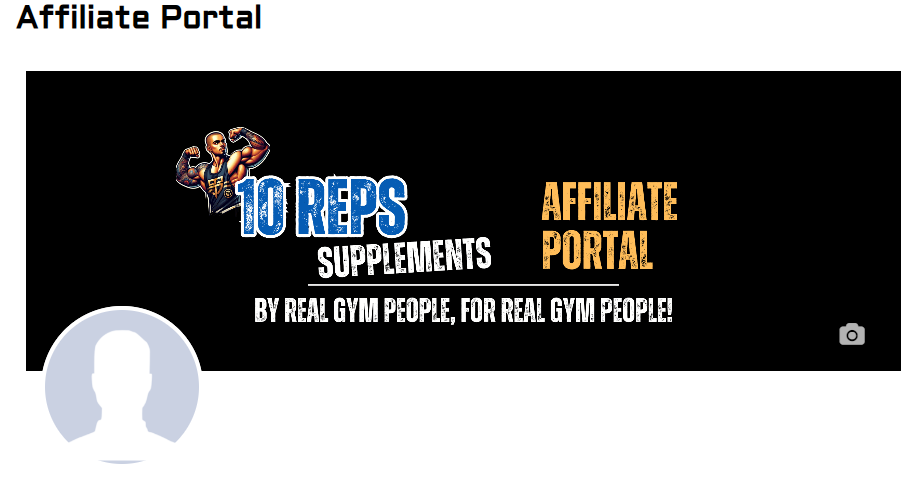Campaigns are ways to organise your affiliate links into different campaigns. This way you can organise all your pre workout links into a pre workout campaign for example.
You don’t need to do this, it is just another tool to help you with your affiliate links if you are creating custom ones for certain products.
How to create a campaign
- Log into your affiliate portal.
- Go to > Marketing > Campaigns.

- Add in a campaign name. Replace any spaces with underscores (_)
Then click on Add New Campaign.
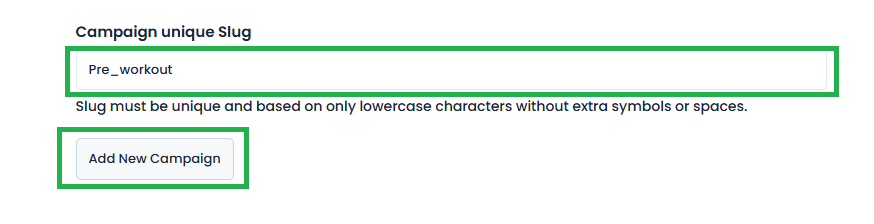
You have now added your campaign. Now lets see how to use it.
How to use your campaign
After creating a campaign, we can now select it when creating a custom affiliate code.
From your affiliate dashboard we want to go to:
> Marketing
> Affiliate Links
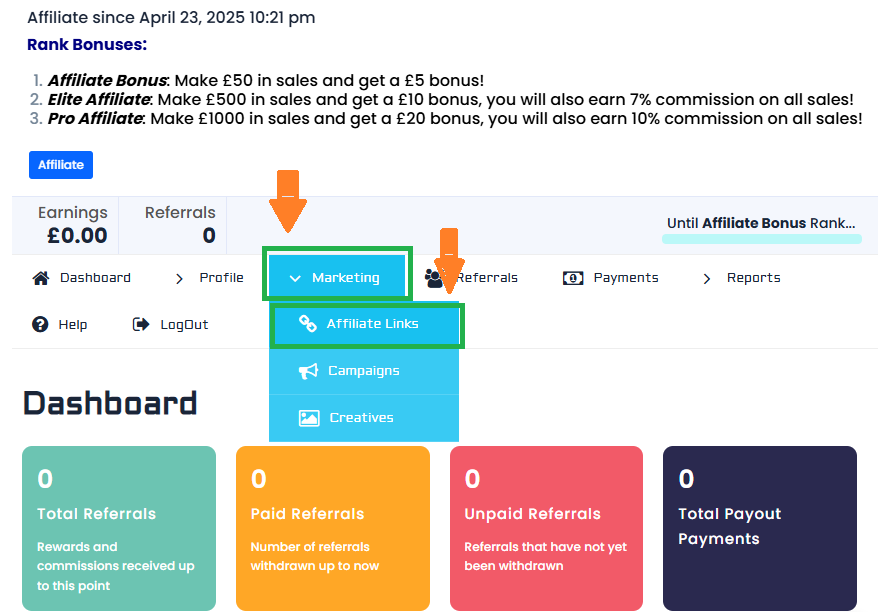
Now when you create a custom affiliate code you can select the campaign to assign the link too.
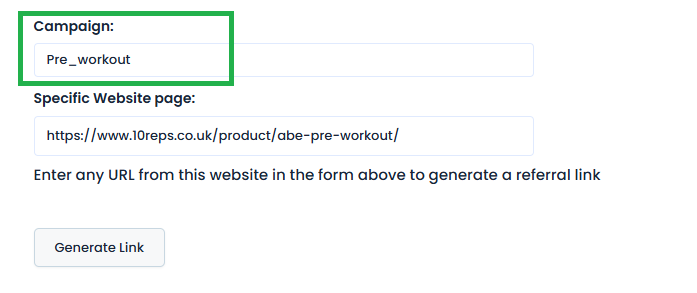
Now it will add your custom affiliate link to your list with campaign attached to it.

View Your Analytics By Campaign
With campaigns set up, you can no see your analytics per campaign. Do this from your affiliate portal and going to:
> Reports
> Campaign Reports

Now you can view your clicks and referrals per campaign.